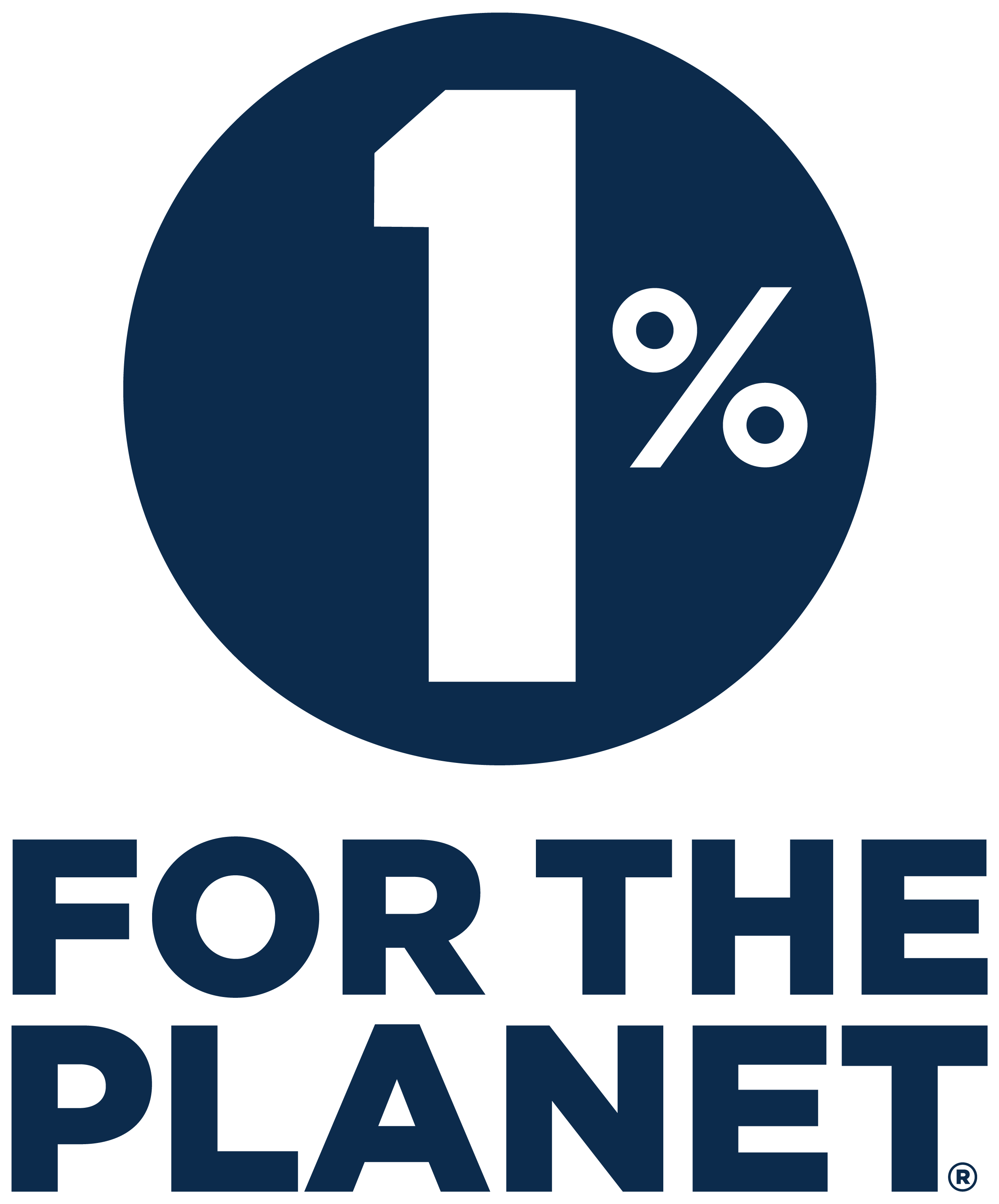Power bank chargers are very useful, but they can also be frustrating, especially if they are not functioning as they should. One common problem is their indicator lights blinking in patterns that aren't obvious, which can cause problems with charging a device.
What to Do If a Power Bank Blinks but Doesn't Charge
1 - Make Sure the Power Cable Is Inserted Properly
A common problem with power bank chargers is the charging cable, which may have been inserted into the charger improperly or carelessly.
If the cable is inserted incorrectly, the power bank will not charge. Check to see if the cable is plugged in to the charger and the power bank is plugged into the wall. Try using another cable to see if the problem persists.
2 - Try a Different Power Cable
If the power bank still isn't charging, try a different charging cable. Power bank chargers can be picky about their cables and may function better with cables from different manufacturers.
3 - Charge Your Powerbank Via a Wall Socket, Not a Laptop USB
Laptops typically have USB ports that are not designed to charge devices as quickly or reliably as wall sockets. In order to charge your power bank as quickly as possible, plug it directly into your wall instead of your laptop.
4 - Check Your Power Bank's Battery
If the power bank is plugged in but not charging, it may be because the battery needs to be recharged. If your power bank has a removable battery, you can easily recharge it. Otherwise, you may need to purchase a new one.
5 - Troubleshoot Your Power Bank
If your power bank's indicator light is still blinking after trying the previous steps, you may want to troubleshoot it by following the manufacturer's directions.
6 - Check Your Warranty
Some power bank manufacturers have warranties that prevent devices that have been damaged by improper use or care. Some also have warranties that will allow you to fix your power bank yourself or send it to a service centre.
7 - Take Your Power Bank to an Electrical Shop
If your power bank is still not working after troubleshooting, you can take it to a local electric shop to have it diagnosed. Though this may be costly, it will help you determine if you need to purchase a new power bank or if the one you own simply needs to be repaired.
8 - Buy a New One
If you've tried all of the above troubleshooting steps and your power bank still isn't working, it would be worth it to purchase a new one. Power banks are relatively inexpensive, so you can purchase a new one and have it on hand just in case your original one stops working again.
Conclusion
Power banks are useful for charging portable devices, but that doesn't mean they are perfect. If your power bank is blinking and not charging, you should troubleshoot the problem by following the steps above. If all else fails, you should buy a reliable power bank to replace your old one.
If you are looking for the best fast charging power banks online, come to Chargeasap. We are a consumer electronics startup originating from Sydney and have been creating highly innovative mobile phone accessories since 2016. We sell power banks, magnetic charging cables, and chargers.