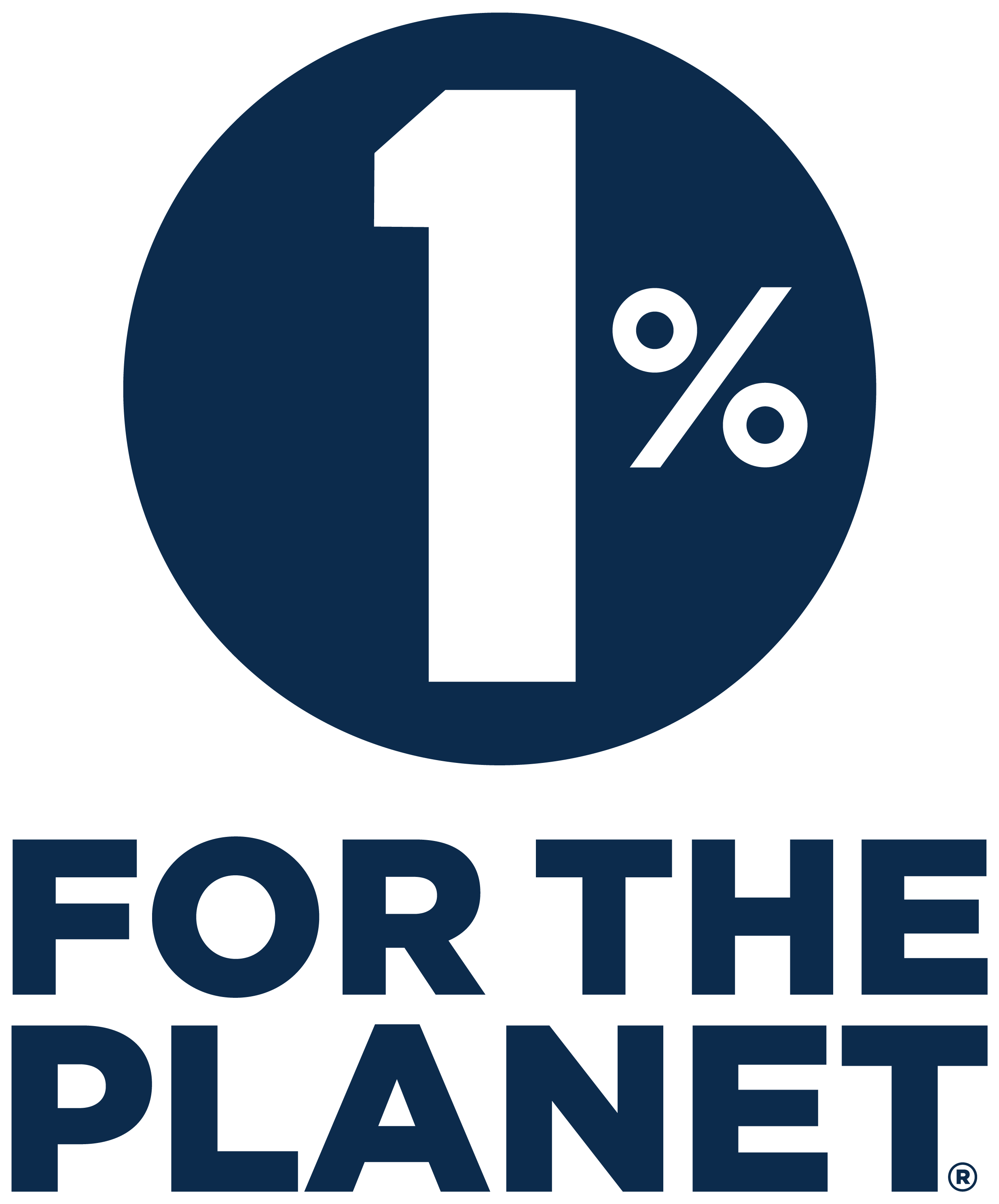Magnetic Lightning adapters have become a staple for many people using Apple devices. Designed to make charging and syncing easier, they provide a quick and simple connection that’s a real game changer in the busy flow of modern life. Yet, as convenient as these little gadgets are, they may not always perform flawlessly. When confronted with a faulty adapter, it can feel a bit like having a trusty sidekick that suddenly won’t cooperate.
It's easy to see why a malfunctioning adapter is a major headache. These adapters aren't just about convenience—they're about staying connected without the added hassle of dealing with tangled cords or frequent disconnections. That's why it's important to address these issues swiftly. In this article, we'll dive into common problems that arise with magnetic Lightning adapters and offer some straightforward tips to help you fix them. Whether your adapter is disconnecting at the slightest touch or it's failing to charge your device altogether, we've got you covered with practical solutions.
Common Issues With Magnetic Lightning Adapters
Magnetic Lightning adapters make charging your device quick and intuitive, but they do have their quirks. Some common problems might include:
- Connectivity Issues: Sometimes, the adapter might not sit properly in the port, leading to intermittent connections. You might notice that your device charges only when the cord is in a specific position or not at all.
- Charging Failures: Your device might not charge even though the adapter appears to be connected. This could be due to problems with the power supply or the adapter itself.
- Loose Connections: Over time, the magnets or the connecting pins might lose their hold, leading to a looser fit. This can make it tricky to maintain a stable connection.
So, how do you know if your adapter is playing up? Look out for signs like unexpected disconnections, slower charging speeds, or a fit that's not as snug as it used to be. Also, if your device repeatedly fails to recognize the adapter, it's a clear indication something might be off. Observing these issues sooner rather than later can save you a lot of frustration and prevent further damage.
Recognizing these problems is the first step in solving them. Knowing exactly what's going wrong helps you decide on the best way to fix your adapter and get back to a seamless charging experience. In the following sections, we'll offer simple advice to tackle these issues head-on and keep your device powered efficiently.
Quick Fixes for Connectivity Problems
Once you've pinpointed the problem with your magnetic Lightning adapter, you can try some quick fixes to get it back in working order. The first step is to check for any dirt or debris in the charging port. This is a common culprit for connection issues. Using a small, soft brush or a can of compressed air, gently clean the port to remove any obstructions. This can enhance the connection and restore charging speed.
Check that the adapter is correctly aligned with the device. Misalignment can lead to unstable connections. To tackle this, try reattaching the adapter, ensuring it snaps into place snugly. If charging continues to be an issue, it might help to test the adapter with another device. This will determine if the problem lies with the adapter itself or the device's port.
Aside from these adjustments, pay close attention to the charging cable's positioning. Continuously yanking the cable when disconnecting can cause wear and instability. By handling the cable with care, you may prolong its life and improve the adapter's connectivity.
When to Consider a Replacement
Sometimes, no amount of troubleshooting will suffice, and a replacement becomes inevitable. Several scenarios can warrant purchasing a new adapter. If you notice severe wear, like frayed cables or broken magnets, it's likely time for a new accessory. Continuous use of damaged equipment could potentially harm your device, so it's best to act promptly.
Choosing a new adapter from a reliable source ensures quality and compatibility with your device. While it's tempting to opt for cheaper alternatives, investing in a high-quality product might save you from recurring problems in the long run. Trusted brands tend to offer better durability and reliable warranties, providing peace of mind with your purchase.
Preventive Measures to Extend Adapter Life
Keeping your magnetic Lightning adapter in top shape involves taking a few precautionary steps. Proper storage plays a big part in enhancing its longevity. When not in use, try to keep the adapter and cable neatly stored, avoiding tangled cords that might damage the connection points.
Consider the environment in which you use your adapter. Exposing it to extreme temperatures or humidity can affect its functionality. It's wise to keep it away from moisture and intense heat, ensuring that both the adapter and device remain unharmed.
Handling your adapter carefully, especially when connecting or disconnecting, prevents physical wear over time. By treating your adapter with the same care you reserve for your device, you can prevent a range of issues and enjoy a longer-lasting accessory.
Wrapping Up Your Adapter Fixing Journey
Having a functional magnetic Lightning adapter is a small victory in our tech-heavy lives. By addressing problems as soon as they arise and staying vigilant about maintenance, your device stays readily charged whenever you need it.
Using practical tips, you can revive a faltering adapter and avoid future troubles. Exploring ways to care for your technology makes navigating daily life just a bit smoother. For those needing reliable products designed to meet daily demands, there's always an option to seek trusted sources. Our aim is to support your connection needs without frills, making life a bit easier in the process.
If you are still having trouble with your adapters, exploring other options could be the next step. Chargeasap offers a range of magnetic Lightning adapter solutions that can meet your needs for a reliable connection. Connect with us to find an adapter that fits perfectly into your tech setup.