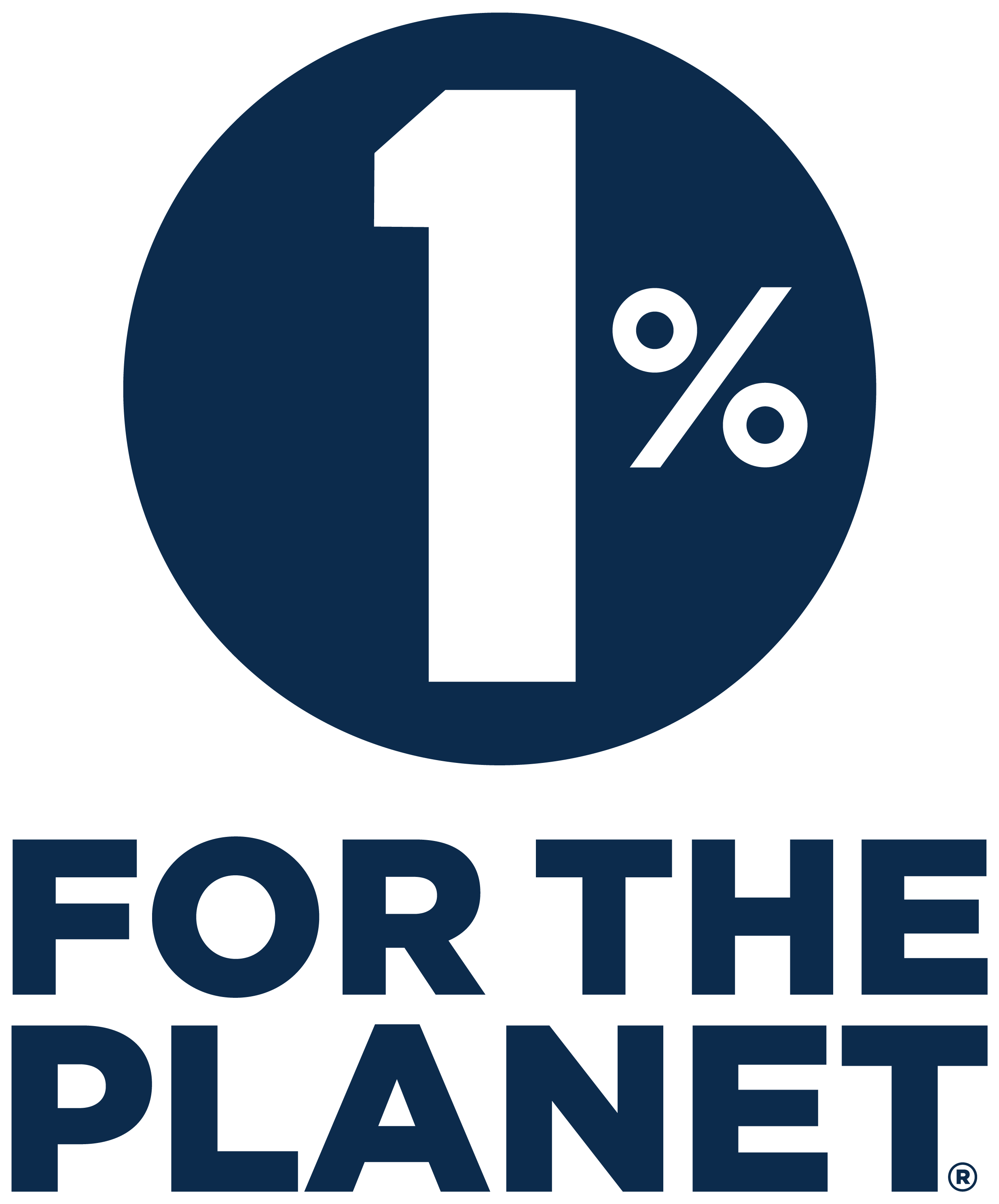Are you the proud owner of a power bank? If so, congratulations! Power banks are an essential piece of equipment for anyone who relies on their mobile devices for communication, entertainment, or work.
But if you're new to power banks, you might be wondering how to charge them. Luckily, charging a power bank is a simple process. In this article, we'll walk you through everything you need to know about charging your power bank, including what type of charger to use and how long it will take to charge your power bank.
So, let's get started!'
What is a Power Bank?
A power bank is a portable device that stores energy and can be used to charge mobile devices. Power banks typically use lithium-ion batteries, which are rechargeable.
How to Charge a Power Bank
Charging a power bank is a simple process. To charge a power bank, you will need a power adapter and a power outlet. Most power banks come with a power adapter, but you can also use a USB port on a computer or laptop.
To charge a power bank, simply plug the power adapter into the power outlet and then plug the power bank into the adapter. The power bank will begin charging immediately.
How Long Does it Take to Charge a Power Bank?
The amount of time it takes to charge a power bank depends on the capacity of the power bank and the type of charger you are using.
For example, a power bank with a capacity of 10000mAh will take approximately 8 hours to charge using a 5V/2A charger. But if you're using a 5V/1A charger, it will take approximately 16 hours to charge the same power bank.
To get the fastest charge possible, it's important to use the proper charger. Most power banks come with a power adapter, but you can also use a USB port on a computer or laptop.
If you're using a power adapter, ensure it is rated for the proper voltage and amperage. For example, if your power bank has a capacity of 10000mAh, you will need a charger that is rated for 5V/2A.
How to Tell if a Power Bank is Fully Charged
Most power banks have a built-in LED indicator that will show you how much power is remaining.
Some power banks also have an LCD display that will show you the exact percentage of power remaining.
To check if your power bank is fully charged, simply look at the LED indicator or LCD display.
How to Care for Your Power Bank
To get the most out of your power bank, it's important to take care of it. Here are a few tips to help you extend the life of your power bank.
-
Avoid Extreme Temperatures
Power banks are designed to work in a wide range of temperatures, but they will last longer if they are not exposed to extreme temperatures.
Avoid leaving your power bank in a hot car or in direct sunlight for extended periods.
-
Store in a Cool, Dry Place
When you're not using your power bank, it's best to store it in a cool, dry place.
Avoid storing your power bank in a humid environment, such as a bathroom.
-
Charge Fully Before Storing
Before storing your power bank for an extended period of time, it's best to charge it fully. This will help extend the life of your power bank.
-
Use the Included Cable
Most power banks come with a USB cable. It's best to use this cable when charging your power bank.
Using a different cable can result in a slower charge or even damage your power bank.
Conclusion
If you're looking to charge your power bank, there are a few things you'll need to consider. First, check the input and output voltages of your power bank and make sure they're compatible with the charging device you're using. Next, take a look at the charging time - some power banks can take up to 12 hours to charge, so be patient! Finally, keep an eye on the LED indicators on your power bank - they'll let you know when it's fully charged and ready to go.
Get the best fast-charging power banks online from Chargeasap. We are a consumer electronics startup originating from Sydney that has been creating highly innovative mobile phone accessories since 2016. Shop now!