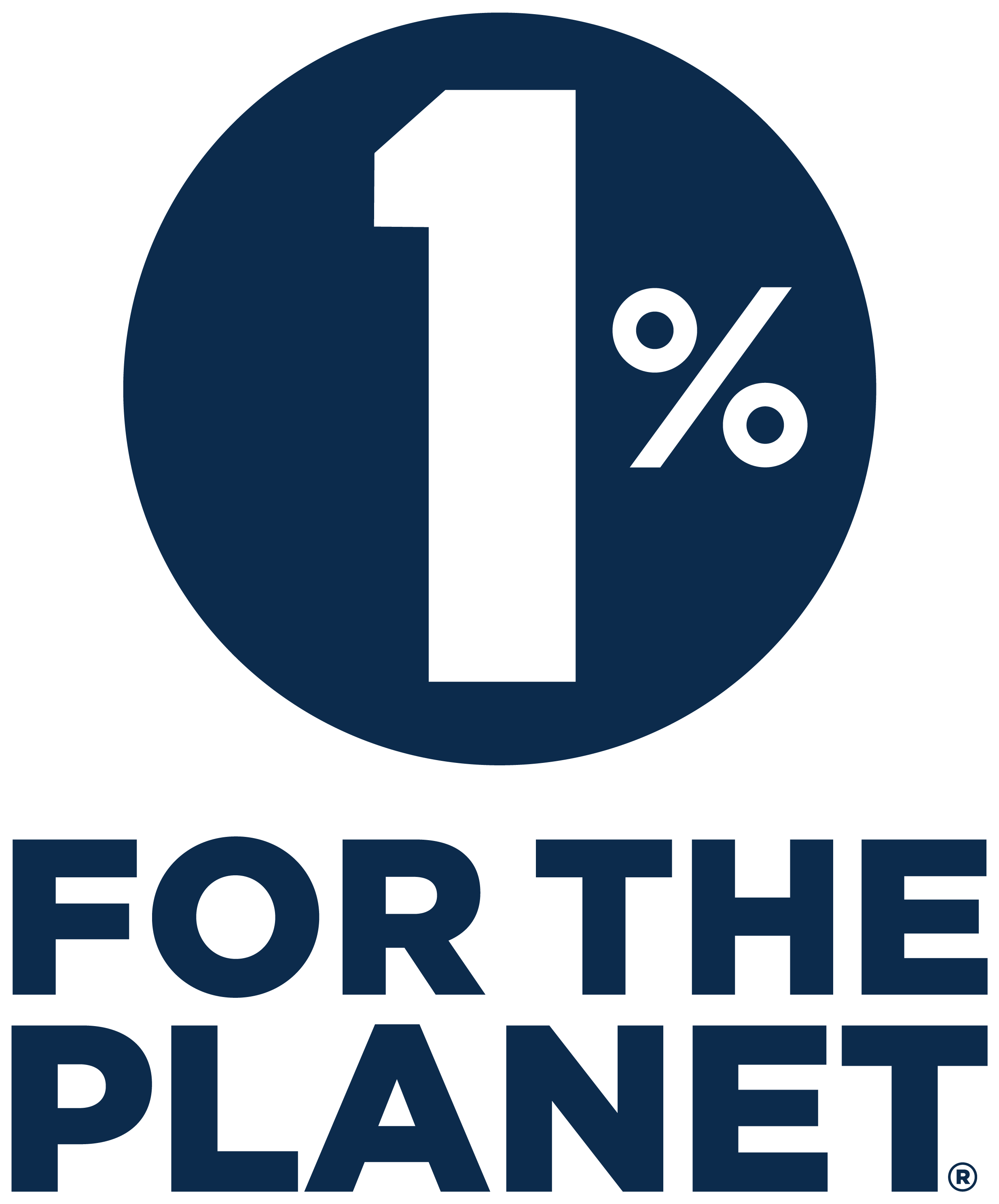Finding your portable charger isn’t working when your phone is close to running out of juice can be really frustrating. This common issue can be especially inconvenient if you rely on your devices for work, travel, or just staying connected throughout the day. When your charger refuses to cooperate, it’s easy to feel like you’re stuck without options.
However, before throwing in the towel and buying a new one, it's worth exploring some troubleshooting steps. Troubleshooting a portable charger isn’t just about fixing it; it's also about learning how to take care of it to make sure it lasts longer. Let's explore why your charger might be on the blink and what you can do to get it working again.
Common Reasons Your Portable Charger Stops Working
Sometimes, portable chargers stop working due to a range of issues. Knowing what might have gone wrong can help you determine the best way to fix it. Here are some common issues you might encounter:
- Battery Wear and Tear: After constant use, the battery in your portable charger can degrade. This wear and tear means it might not hold a charge for as long as it used to or may not be able to recharge at all.
- Connection Issues: The cables or ports might be loose or damaged. Inspecting these components can often reveal why there is little to no connection between your device and the charger.
- Overheating: If your charger gets too hot, it might stop working to prevent permanent damage. Overheating can be caused by excessive use or exposure to high temperatures.
- Software Glitches: Some modern chargers have smart features, and occasionally, software issues can be the root cause of charging problems. Resetting the charger can sometimes resolve these glitches.
Understanding these common issues can save you time and stress. Addressing them early on may prevent the need for a new purchase and keep your current charger working effectively. Identifying and troubleshooting these problems paves the way for reliable, hassle-free charging whenever you need it.
Step-by-Step Troubleshooting Guide
When your portable charger stops working, a structured approach can make all the difference. Start by inspecting for physical damage. Look over your charger carefully for noticeable cracks or dents on the casing. If you spot any, it's likely the charger needs professional repair or replacement, as such damage can compromise its functionality and safety.
Next, check for loose connections. A loose port or cable can disrupt the charging process. Ensure all plugs are snugly connected, and cables show no signs of fraying or exposure. Sometimes, simply re-securing the connection can restore function. It’s also worth trying a different cable to see if this solves the problem, as wear on the cables themselves is common.
If the above steps don't solve the issue, try resetting the portable charger. Many chargers come with a small reset button or method described in the user manual. A reset can clear any temporary glitches that might be preventing the charger from working properly.
Lastly, consider updating the firmware if your charger model includes smart features. Manufacturers sometimes release updates to fix bugs and improve performance. Instructions for this process should be provided with the device or on the manufacturer’s website.
Preventative Measures to Extend the Life of Your Portable Charger
Once your charger is back in action, keep it in top shape by following some easy preventative care steps. Begin with proper storage tips. Store your charger in a cool, dry place, away from direct sunlight or heat sources. Excessive heat can lead to battery degradation, so keeping it cool will help prolong its life.
Regular maintenance can also keep your charger functioning optimally. Clean the charging ports with a soft brush to remove dust and debris. This step ensures secure connections every time you plug in, reducing the chance of performance issues.
Adopt usage best practices to prevent overuse and overheating. Avoid exhausting the charger's battery completely before recharging it. Instead, aim to recharge it when it dips to around 20-30%. This approach helps maintain the battery's health, allowing it to provide optimal charging over the long haul.
When to Seek Professional Help in Sydney
Sometimes, despite your best efforts, a portable charger might still refuse to work properly. In these cases, knowing when to seek professional help is important. If your charger displays the same problem repeatedly or does not improve after troubleshooting, it might be time to consult an expert.
Signs that it’s time to seek professional assistance include visible electrical damage, persistent overheating, or a charger that feels unusually hot to the touch. Professionals have the skills and tools needed to identify and resolve issues that might not be apparent.
To sum up, maintaining your portable charger involves a blend of proactive care and knowing when to reach out for expert help. By taking these steps, you can ensure your devices stay charged and ready, minimising interruptions in your busy day-to-day activities.
Keep your devices consistently powered by exploring reliable options at Chargeasap. Invest in a quality portable charger to ensure you're always ready for whatever the day throws at you. From travel essentials to work necessities, staying prepared keeps your routine smooth and stress-free.