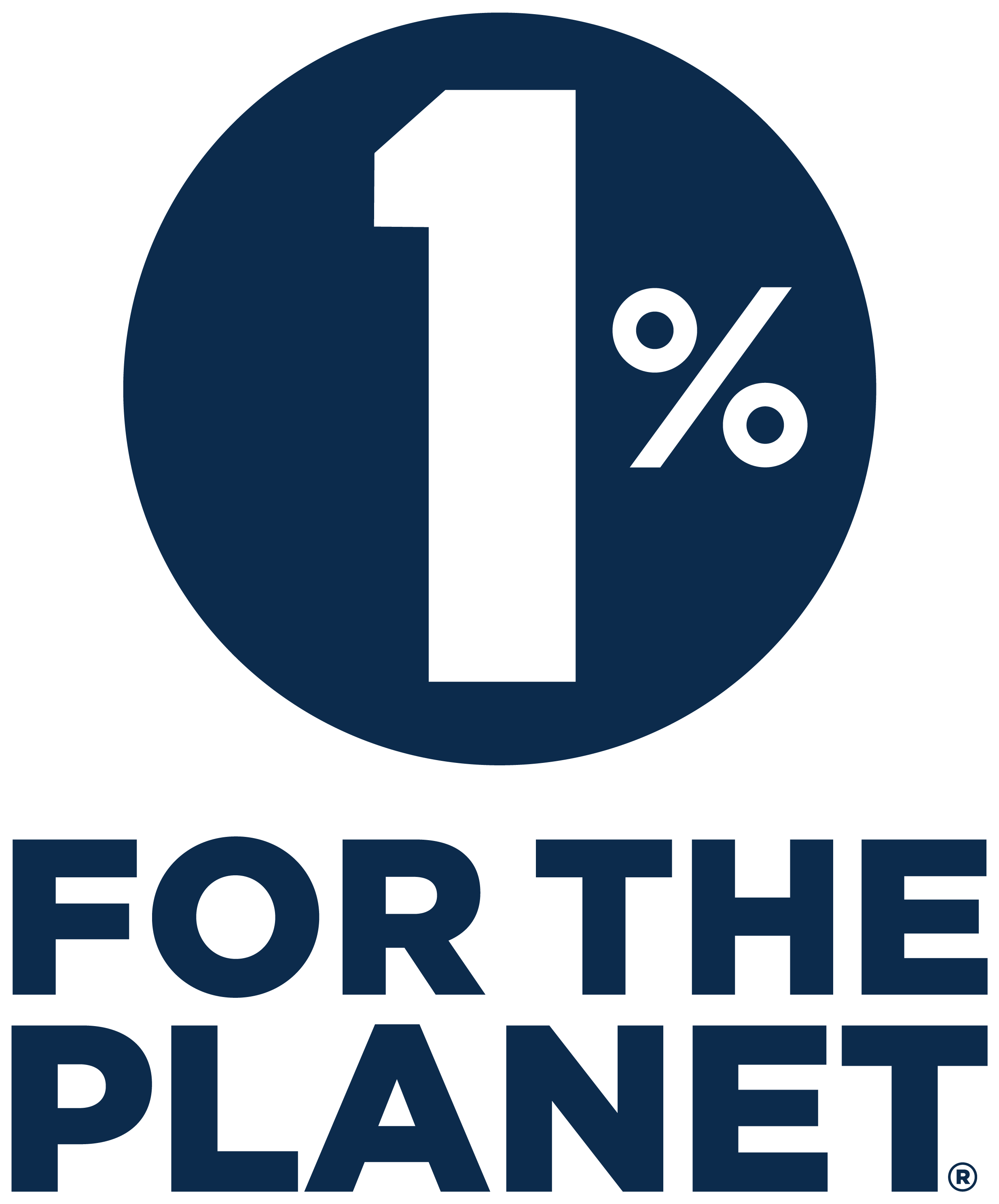Understanding the different types of USB cables and what they are used for can be very useful when trying to set up a computer, charger, or other electronic devices. Sometimes it is confusing to decide which USB cable to use. There are many types of USB cables, and you may find yourself wondering where each one can be used. In this article, all the different types of USB cables will be explained in detail.
USB 1:1.1 and 1:1.2
USB 1:1.1 and 1:1.2 are the original USB cables. They are also known as USB Type A. These cables are the rectangular cables that go into the computer's USB ports. They are used to connect a USB device, such as a printer or mouse, to the computer.
USB 2.0
USB 2.0 is a faster version of the USB 1:1.1 and 1:1.2 cables. It is sometimes referred to as USB Type B. These cables are often used to connect a printer to a computer.
Mini USB
Mini USB is a smaller version of the USB 2.0 cables. Mini USB cables are often used to connect small electronics, such as cell phones and digital cameras, to a computer.
Micro USB
Micro USB is a smaller version of the Mini USB cables. These cables are often used to connect a cell phone or other small electronics to a computer or charger.
Type C
Type C is a USB cable with a rectangular connector on end. Type C cables are designed to be reversible. When the cable is plugged in the right way, a green light will light up to show that it is securely connected. Type C cables are often used to connect tablets or laptops to a computer or charger.
Thunderbolt
Thunderbolt is used to connect a computer to a monitor. It is an even more advanced version of the USB 2.0 cables. Thunderbolt cables are similar to regular USB cables, but they often have more available ports.
When to Use USB vs. HDMI Cables
USB and HDMI cables both carry video and audio signals. The main difference between the two is that USB cables connect one computer or device to another, while HDMI cables connect a computer to a monitor or other device.
HDMI cables are used to send video and audio data between two devices. A computer, DVD player, or other devices with an HDMI port can send this data to a monitor that has an HDMI port. Also, a DVD player can send data to a sound system that has an HDMI port.
USB cables are used to send data from one device to another. For example, a computer with USB ports can send data to a printer or other device that has a USB port. Or, a computer can send data to a memory stick or camera with USB ports.
The Bottomline
USB cables are used for transferring data between two devices, such as a computer and a printer or a computer and a cell phone. When deciding which USB cable to use, the first thing to consider is the devices you will be connecting.
Whether you’re looking for USB magnetic cables, Chargeasap has everything you need. We are Sydney-based and create highly innovative mobile phone accessories. Get yours now!