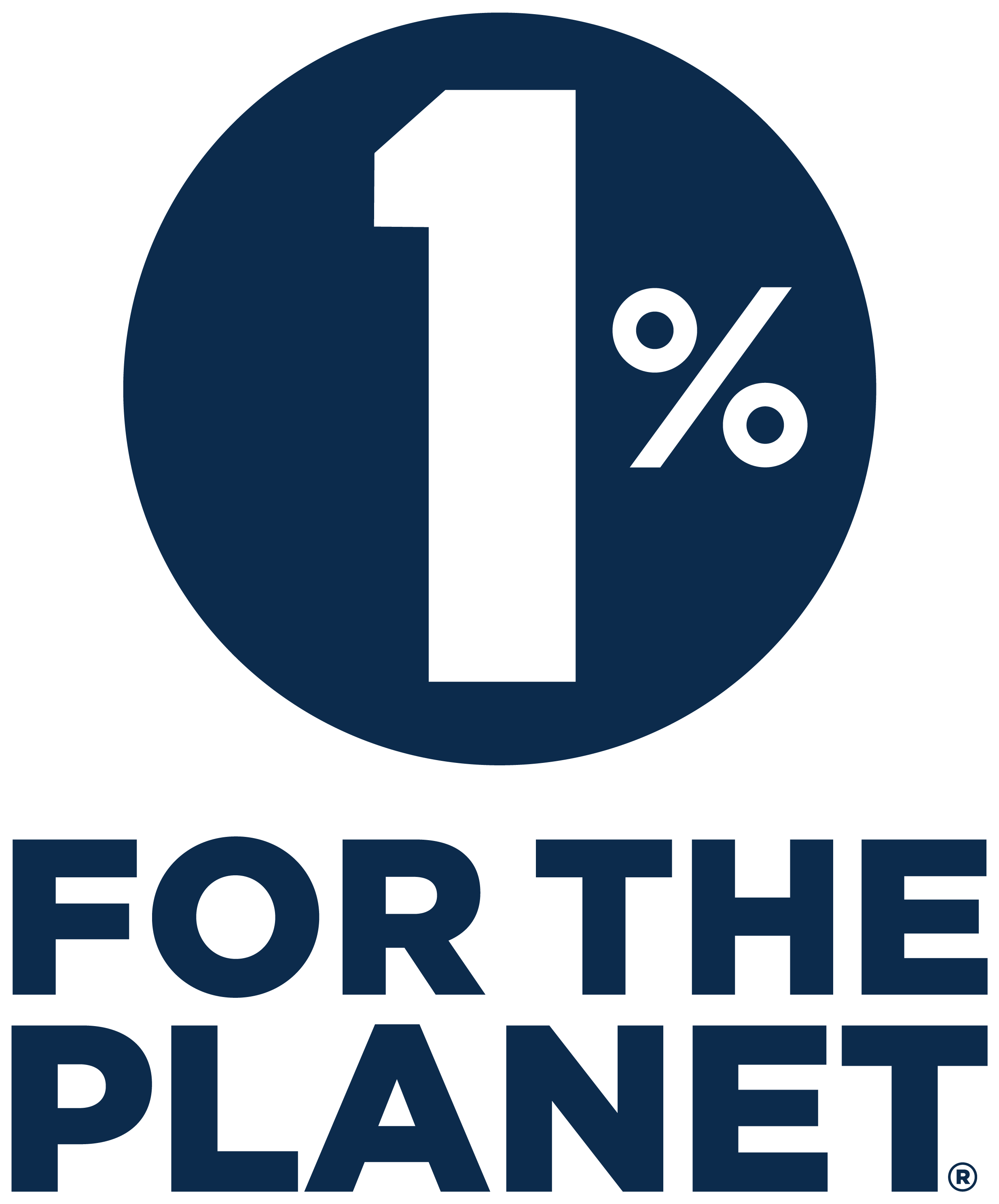USB Lightning cables are an everyday essential for many people, connecting devices to power and data. Yet, these cables often encounter issues that lead to failure, causing frustration and unexpected costs. Common problems include frayed wires, inconsistent charging, and the dreaded error message of "Accessory not supported." Understanding why these issues occur is the first step to preventing them, ensuring your devices remain powered and ready to use.
Keeping your cable in good condition is crucial for reliable device use. A failing cable can disrupt your day, making it impossible to charge your phone or transfer important data. Imagine trying to send an urgent email only to find your device is stuck on low battery and your cable doesn't work. Preventing these common failures can save you a lot of time and hassle, allowing you to stay connected without interruptions.
Common Reasons Your USB Lightning Cable May Be Failing
USB Lightning cables are exposed to various stresses and conditions that can eventually lead to their failure. Here are some typical culprits:
- Poor-quality manufacturing materials: Many cables are made with less durable materials, making them prone to breakage. If you've ever seen a cable with exposed wires, cheap materials are often to blame.
- Frequent bending and twisting: Regularly bending or twisting your cable can wear down the internal wires, leading to breakage. This is especially true if you're constantly wrapping the cable around your charger or storing it loosely in a bag.
- Overheating and exposure to extreme temperatures: Leaving your cable in direct sunlight or near heat sources like heaters or stoves can cause it to degrade faster. Extreme cold is also harmful, making cables brittle and more likely to break.
- Accumulation of dirt and debris in connectors: Over time, connectors can gather dirt and grime, leading to poor connection and reduced charging efficiency.
By being aware of these factors, you can take proactive steps to extend the life of your USB Lightning cable, ensuring it delivers consistent performance when you need it most.
How to Prevent USB Lightning Cable Failures
Preventing your USB Lightning cable from failing involves a few straightforward strategies. First, investing in a high-quality, durable cable can make a significant difference. These cables are often reinforced with stronger materials, preventing the typical breakage you might see with cheaper options.
When it comes to handling and storage, try these tips to keep your cable in top shape:
- Avoid bending and twisting: Store your cables with gentle loops rather than tight coils, which can cause internal damage.
- Safe unplugging: When disconnecting your device, grab the end of the cable by the connector, not the cable itself.
- Careful storage: Use pouches or cable organisers to keep cables tidy and prevent unnecessary wear.
Regular cleaning is also important. Dust and debris can build up on the connectors, affecting performance. A soft brush or a can of compressed air can effectively clean out any dirt, ensuring a proper connection.
Avoid putting excessive strain on your cables. This includes not yanking them out of ports or bending them sharply. Keeping these guidelines in mind can reduce the likelihood of failures, maintaining smooth and reliable usage.
Tips for Extending the Life of Your USB Lightning Cable
With some additional care, there are several ways to further extend the lifespan of your USB Lightning cable. Here are a few:
- Cable protectors and organisers: These small accessories can significantly lessen wear by providing additional support and reducing bending stress.
- Intended usage: Always use cables as they're intended. Keep them away from pets that might chew them, and avoid using them as makeshift ties for other items.
- Steer clear of heat sources: Position your cables away from direct heat, which can cause the outer material to degrade more quickly.
Ensure the charging port is clean and free from obstructions. Over time, ports can collect crumbs, dust, and lint. Implementing a regular cleaning routine can help maintain a conducive connection, improving the lifespan of both the cable and your device.
Troubleshooting USB Lightning Cable Issues
Recognising the signs of a failing cable early can prevent further headaches. Fraying near the connector, intermittent connection, and slow charging are clear indicators your cable needs attention. Here's what you can do:
- Assess wear and tear: If there are visible damages like splits, frays, or a loose connector, consider replacing your cable to avoid electrical hazards.
- Testing connectivity: Attempt to charge different devices with the same cable; if consistent issues arise, it's likely time for a new one.
Occasionally, cable issues stem from the device port rather than the cable itself. Regularly inspect both sides to ensure they're clean and free from obstructions. If your USB Lightning cable problems persist despite troubleshooting, it might be time to invest in a replacement to keep your devices running smoothly.
By understanding what typically causes USB Lightning cable failures and adopting these preventative measures, you can enjoy a more reliable and uninterrupted connection to your devices. Whether it’s for work or leisure, a dependable cable can make all the difference in ensuring your digital life stays seamlessly connected.
For a seamless charging experience, consider exploring Chargeasap's selection of USB lightning cables designed with durability in mind. Upgrade to reliable cables and enjoy uninterrupted connectivity, keeping your devices ready and efficient in every situation.